Understanding On-demand AI Processing
In this article we will discuss the difference between VIDIZMO's automatic and on-demand AI processing.
The Conventional Method (Auto - processing)
As soon as a mashup is published, upload control initiates a call to start processing for the newly uploaded mashup. Start processing call parameters can vary depending on the type of mashup and the configuration of portal apps. For example, insights property will only be sent to the server when the AZURE or AWS indexer app is enabled in the portal.
The given table shows the relationship between processing parameters and mashup formats.
| Audio | Video | Image | Document | SCORM | |
|---|---|---|---|---|---|
| Transcoding | Yes (When encoding profiles are enabled) | Yes (When encoding profiles are enabled) | Yes | Yes | Yes |
| Generate Thumbnails | No | Yes | Yes | Yes | No |
| Preview Thumbnails | No | Yes | No | Yes | No |
| Insights | Yes | Yes | No | No | No |
| Transcribe | Yes | Yes | No | No | No |
| OCR | No | Yes | Yes | Yes | No |
| ExtractScorm | No | No | No | No | Yes |
On-Demand Processing
On-Demand processing lets you run processing on mashups of your choice selectively. If you have enabled on-demand processing, then VIDIZMO will never auto-process any of your mashups. You can opt-in for on-demand processing for any processing activity.
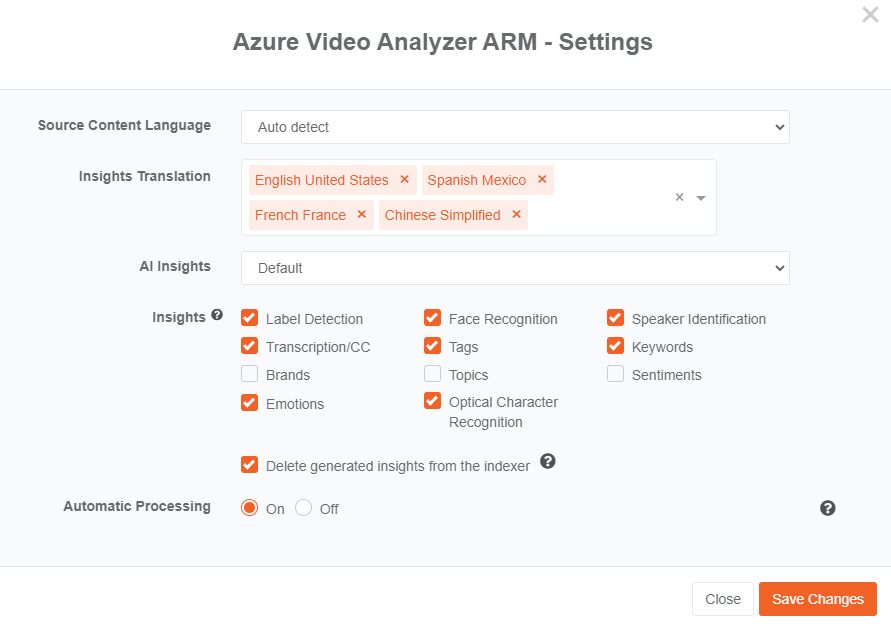
You can select "Process" from the mashup options to select the AI processing you want to run on a mashup
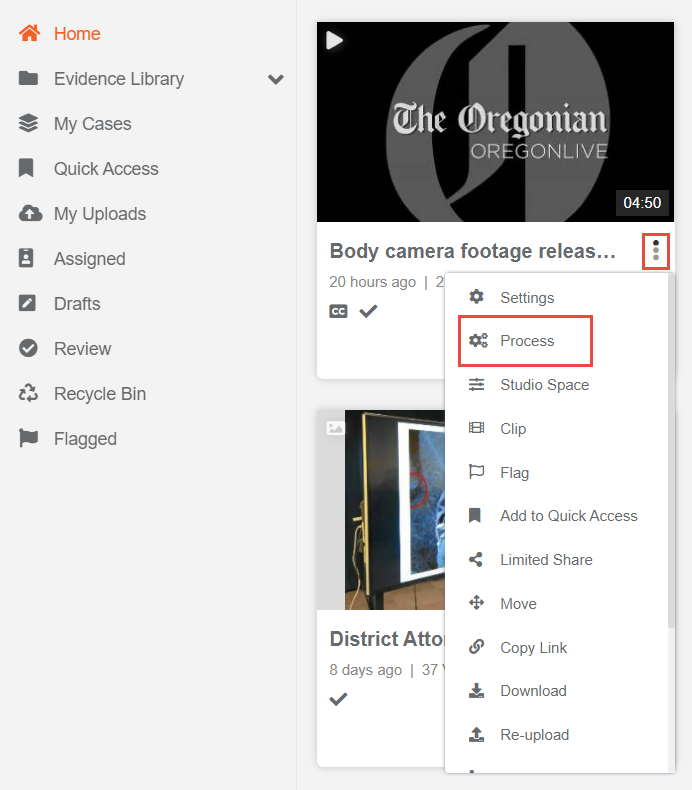
Below is the list of processing activities in which you can enable on-demand processing.
Transcoding
Go to the encoding provider screen and enable on-demand processing.
You can configure on-demand processing while running the setup wizard too.
Insights
Go to Portal -> Apps -> (Azure/AWS/VIDIZMO) indexer and enable on-demand processing.
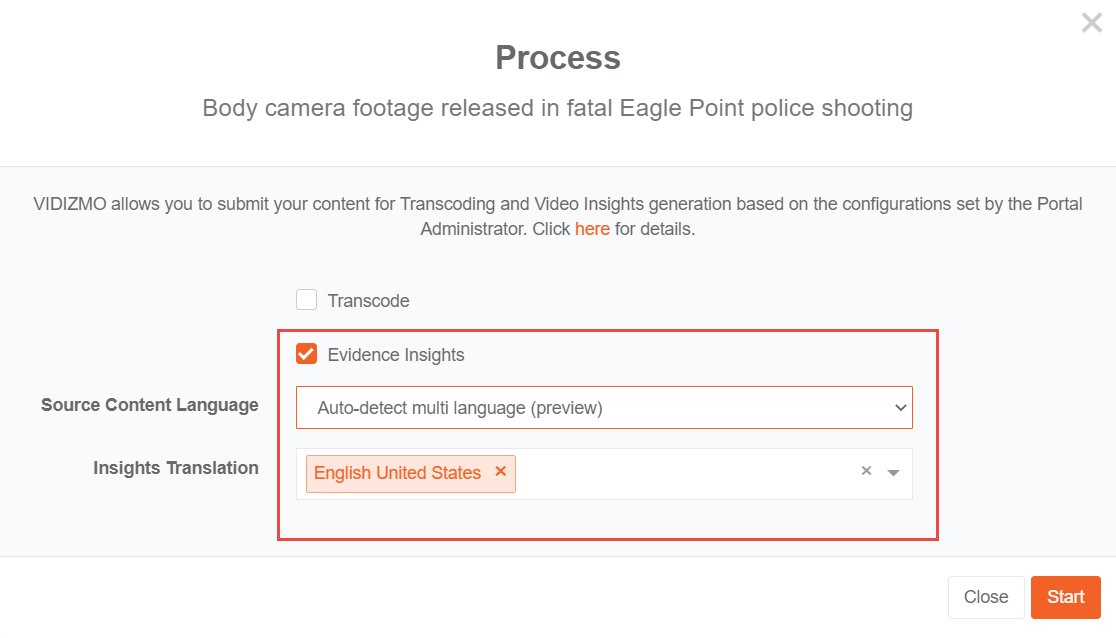
Note: Auto detect multi language will automatically detect the spoken language. You do not have to select specific source language when auto detect in enabled. Default insights translation language is English, you can select your preferred language from the drop-down down menu. VIDIZMO offers translation in 52 languages.
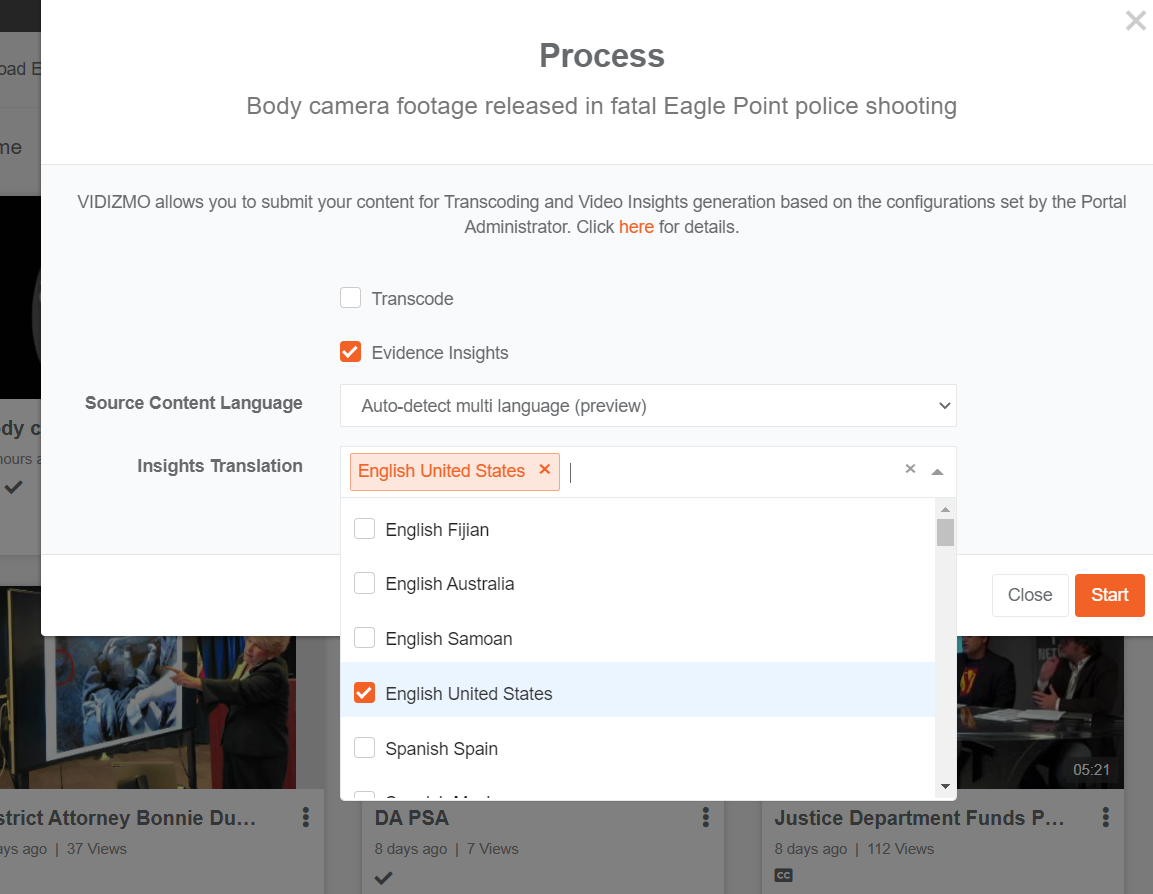
Transcribe
Go to Portal -> Apps -> (Deep Speech/Rev Transcription) transcribers and enable on-demand processing.
OCR
Go to Portal -> Apps -> (VIDIZMO/Easy) OCR engine and enable on-demand processing.
Relationship between Transcoding and Encoding Profiles
The transcoding parameter is dependent on encoding profiles. The user won’t be able to run transcoding if all encoding profiles for a content type are turned off. However, encoding profiles are not dependent on image and document as encoding profiles for an image are defined against tenant id 1 so the user can’t control them and for a document, we don’t have encoding profiles in the system.